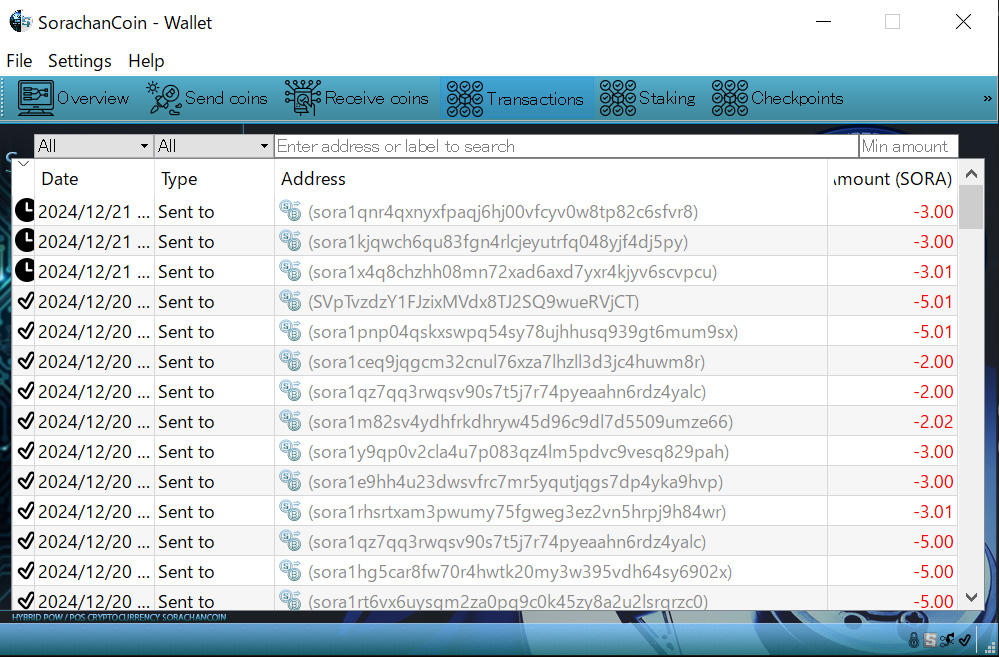How to use ?

Install
When you extract the downloaded file, you will get an executable file.
Place the executable file in any location of your choice and simply run it. Then, follow the instructions to synchronize the blockchain. Once completed, the SORA Quantum-Resistant Blockchain will be ready for use.
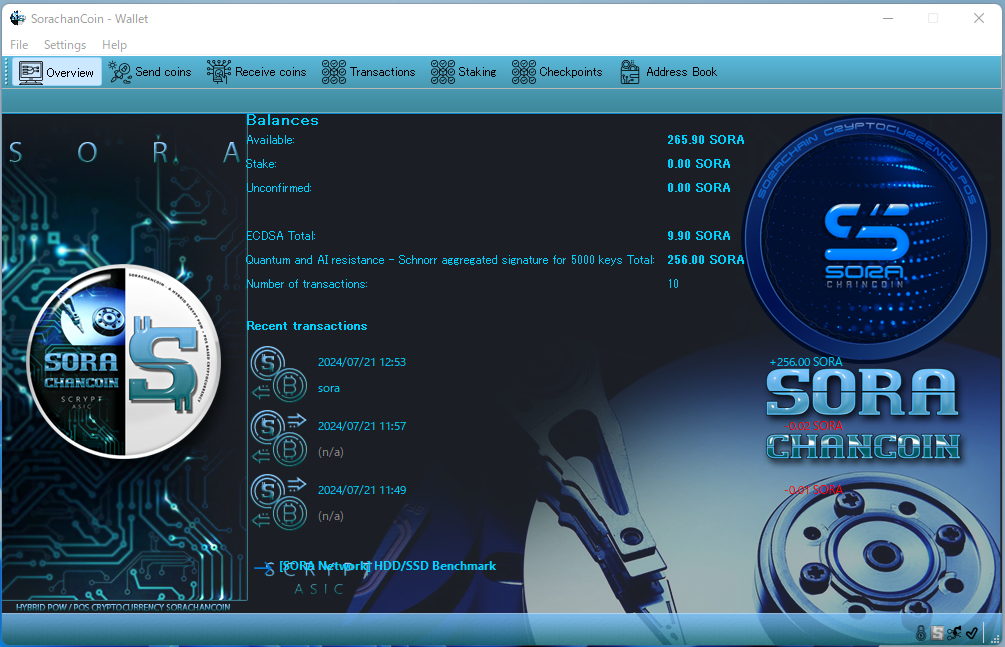
Version up
Simply replace it with the new executable file to complete the version upgrade.